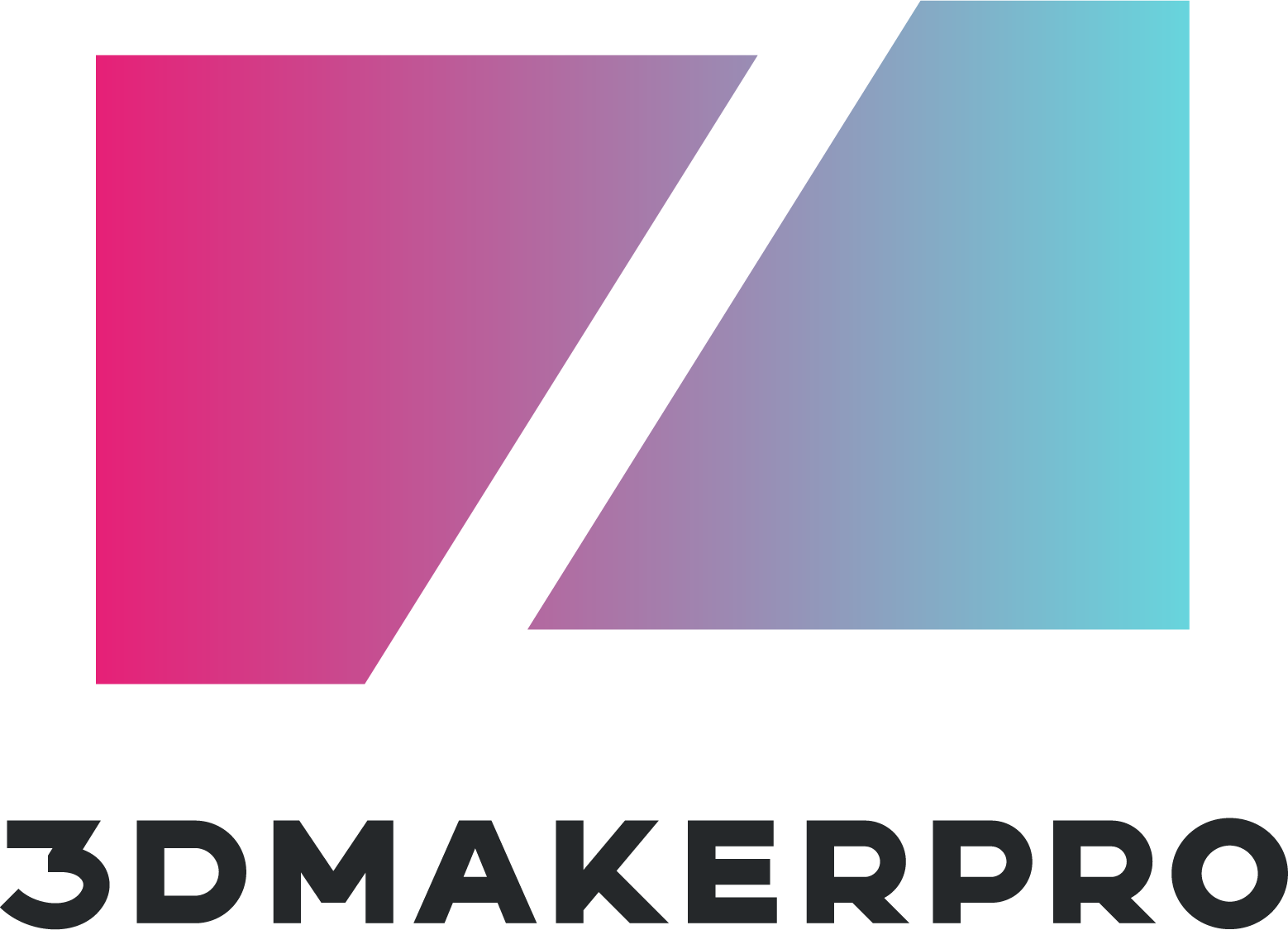The world of scanning has evolved remarkably over the years, with technology now offering the ability to scan not just documents and photos, but also three-dimensional objects. From traditional 2D scanning on Mac and iPad to advanced 3D scanning using handheld devices, there's a wide array of tools and techniques available. This article explores how to scan on a Mac and iPad, delves into the best 3D scanners, and discusses various 3D scanning technologies and their applications.
How to Scan on a Mac
Scanning documents on a Mac is a straightforward process, especially when you have a compatible scanner. Here's how you can scan using your Mac:
Connect Your Scanner: Ensure that your scanner is connected to your Mac via USB or Wi-Fi.
Open Preview: Mac's built-in Preview app is a versatile tool for scanning. Open Preview from your Applications folder.
Choose File > Import from Scanner: If your scanner is connected and recognized by your Mac, you’ll see an option to import from the scanner.
Select Scanner: If you have multiple scanners connected, choose the appropriate one from the list.
Adjust Settings: You can adjust the scan settings, such as resolution, color, and file format (PDF, JPEG, etc.).
Scan and Save: Once you're satisfied with the settings, click "Scan" to begin the process. After the scan is complete, save the document to your desired location.
How to Scan on iPad
Scanning on an iPad is equally simple and can be done using the built-in Notes app or third-party scanning apps:
Open Notes App: Open the Notes app on your iPad and create a new note.
Add Scan: Tap on the camera icon and select "Scan Documents."
Position the Document: Place the document you want to scan within the frame. The iPad will automatically detect and capture the document.
Adjust and Save: Adjust the edges if necessary, and save the scanned document to your notes or export it as a PDF.
Exploring 3D Scanning Technologies
3D scanning has revolutionized fields such as design, manufacturing, and even healthcare. Whether you're using a portable 3D scanner, a handheld 3D scanner, or a 3D camera scanner, the ability to capture three-dimensional objects opens up a world of possibilities.
Best 3D Scanners
Choosing the best 3D scanner depends on your specific needs, whether you're a hobbyist, professional, or educator. Some top-rated 3D scanners include:
EinScan Pro 2X Plus: A versatile handheld 3D scanner known for its high accuracy and speed.
Matter and Form V2: A budget-friendly desktop 3D scanner ideal for beginners.
Artec Eva: A professional-grade 3D scanner that offers high-quality scanning for industrial and medical applications.
Revopoint POP 2: A portable and affordable option with a wide range of scanning capabilities.
Affordable and Portable 3D Scanners
For those on a budget, there are several cheap 3D scanners that still offer good performance. Portable 3D scanners, such as the Revopoint POP or the Creality CR-Scan 01, provide convenience without compromising on quality. These devices are ideal for hobbyists, students, and professionals who need to scan objects on the go.
3D Scanner Software
The software that accompanies a 3D scanner is crucial for processing and editing scans. Some popular 3D scanner software options include:
MeshLab: An open-source software for processing and editing 3D meshes.
Geomagic Wrap: A professional-grade software for converting 3D scan data into usable 3D models.
Blender: A powerful, free software for 3D modeling and scanning.
3D Scanning Applications
The applications of 3D scanning are vast, ranging from simple 3D capture for 3D printing to complex reverse engineering and medical imaging.
3D Printing Scanner
3D scanning is often used in conjunction with 3D printing. A 3D printing scanner captures the shape of an object, which can then be printed using a 3D printer. This process is widely used in manufacturing, art, and even fashion.
Reverse Engineering Scanner
In industrial settings, reverse engineering scanners are used to create precise 3D models of existing parts, which can then be replicated or improved. These scanners are essential tools in automotive, aerospace, and engineering industries.
3D Face Scanner and Body 3D Scanner
3D face scanners and body scanners have found applications in fields such as healthcare, gaming, and virtual reality. These scanners can create detailed models of human faces and bodies, which can be used for custom prosthetics, avatars, or even in biometric security systems.
https://store.3dmakerpro.com/The world of scanning has evolved remarkably over the years, with technology now offering the ability to scan not just documents and photos, but also three-dimensional objects. From traditional 2D scanning on Mac and iPad to advanced 3D scanning using handheld devices, there's a wide array of tools and techniques available. This article explores how to scan on a Mac and iPad, delves into the best 3D scanners, and discusses various 3D scanning technologies and their applications.
How to Scan on a Mac
Scanning documents on a Mac is a straightforward process, especially when you have a compatible scanner. Here's how you can scan using your Mac:
Connect Your Scanner: Ensure that your scanner is connected to your Mac via USB or Wi-Fi.
Open Preview: Mac's built-in Preview app is a versatile tool for scanning. Open Preview from your Applications folder.
Choose File > Import from Scanner: If your scanner is connected and recognized by your Mac, you’ll see an option to import from the scanner.
Select Scanner: If you have multiple scanners connected, choose the appropriate one from the list.
Adjust Settings: You can adjust the scan settings, such as resolution, color, and file format (PDF, JPEG, etc.).
Scan and Save: Once you're satisfied with the settings, click "Scan" to begin the process. After the scan is complete, save the document to your desired location.
How to Scan on iPad
Scanning on an iPad is equally simple and can be done using the built-in Notes app or third-party scanning apps:
Open Notes App: Open the Notes app on your iPad and create a new note.
Add Scan: Tap on the camera icon and select "Scan Documents."
Position the Document: Place the document you want to scan within the frame. The iPad will automatically detect and capture the document.
Adjust and Save: Adjust the edges if necessary, and save the scanned document to your notes or export it as a PDF.
Exploring 3D Scanning Technologies
3D scanning has revolutionized fields such as design, manufacturing, and even healthcare. Whether you're using a portable 3D scanner, a handheld 3D scanner, or a 3D camera scanner, the ability to capture three-dimensional objects opens up a world of possibilities.
Best 3D Scanners
Choosing the best 3D scanner depends on your specific needs, whether you're a hobbyist, professional, or educator. Some top-rated 3D scanners include:
EinScan Pro 2X Plus: A versatile handheld 3D scanner known for its high accuracy and speed.
Matter and Form V2: A budget-friendly desktop 3D scanner ideal for beginners.
Artec Eva: A professional-grade 3D scanner that offers high-quality scanning for industrial and medical applications.
Revopoint POP 2: A portable and affordable option with a wide range of scanning capabilities.
Affordable and Portable 3D Scanners
For those on a budget, there are several cheap 3D scanners that still offer good performance. Portable 3D scanners, such as the Revopoint POP or the Creality CR-Scan 01, provide convenience without compromising on quality. These devices are ideal for hobbyists, students, and professionals who need to scan objects on the go.
3D Scanner Software
The software that accompanies a 3D scanner is crucial for processing and editing scans. Some popular 3D scanner software options include:
MeshLab: An open-source software for processing and editing 3D meshes.
Geomagic Wrap: A professional-grade software for converting 3D scan data into usable 3D models.
Blender: A powerful, free software for 3D modeling and scanning.
3D Scanning Applications
The applications of 3D scanning are vast, ranging from simple 3D capture for 3D printing to complex reverse engineering and medical imaging.
3D Printing Scanner
3D scanning is often used in conjunction with 3D printing. A 3D printing scanner captures the shape of an object, which can then be printed using a 3D printer. This process is widely used in manufacturing, art, and even fashion.
Reverse Engineering Scanner
In industrial settings, reverse engineering scanners are used to create precise 3D models of existing parts, which can then be replicated or improved. These scanners are essential tools in automotive, aerospace, and engineering industries.
3D Face Scanner and Body 3D Scanner
3D face scanners and body scanners have found applications in fields such as healthcare, gaming, and virtual reality. These scanners can create detailed models of human faces and bodies, which can be used for custom prosthetics, avatars, or even in biometric security systems.
https://store.3dmakerpro.com/